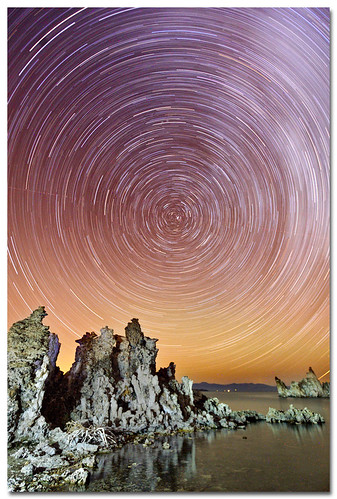"A panorama (formed from Greek πᾶν "all" + ὅραμα "sight") is any wide-angle view or representation of a physical space, whether in painting, drawing, photography, film, or a three-dimensional model."
"Panoramic photography is a technique of photography, using specialized equipment or software, that captures images with elongated fields of view. It is sometimes known as wide format photography. The term has also been applied to a photograph that is cropped to a relatively wide aspect ratio. While there is no formal division between "wide-angle" and "panoramic" photography, "wide-angle" normally refers to a type of lens, but using this lens type does not necessarily make an image a panorama. An image made with an ultra wide-angle fisheye lens covering the normal film frame of 1:1.33 is not automatically considered to be a panorama. An image showing a field of view approximating, or greater than, that of the human eye – about 160° by 75° – may be termed panoramic. This generally means it has an aspect ratio of 2:1 or larger, the image being at least twice as wide as it is high. The resulting images take the form of a wide strip. Some panoramic images have aspect ratios of 4:1 and sometimes 10:1, covering fields of view of up to 360 degrees. Both the aspect ratio and coverage of field are important factors in defining a true panoramic image."
"The word was originally coined in the 18th century by the Irish painter Robert Barker to describe his panoramic paintings of Edinburgh and London. Shown on a cylindrical surface and viewed from the inside, they were exhibited in London in 1792 as "The Panorama". The motion-picture term panning is derived from panorama."
Following the invention of flexible film in 1888, panoramic photography was revolutionised. Dozens of cameras were marketed, many with brand names heavily indicative of their time. Cameras such as the Cylindrograph, Wonder Panoramic, Pantascopic and Cyclo-Pan, are some examples of panoramic cameras.
Short Rotation
Short rotation, rotating lens and swing lens cameras have a lens that rotates around the camera's rear nodal point and use a curved film plane. As the photograph is taken, the lens pivots around its nodal point while a slit exposes a vertical strip of film that is aligned with the axis of the lens. The exposure usually takes a fraction of a second. Typically, these cameras capture a field of view between 110° to 140° and an aspect ratio of 2:1 to 4:1. The images produced occupy between 1.5 and 3 times as much space on the negative as the standard 24 mm x 36 mm 35 mm frame.
Cameras of this type include the Widelux, Noblex, and the Horizon. These have a negative size of approximately 24x58 mm. The Russian "Spaceview FT-2", originally an artillery spotting camera, produced wider negatives, 12 exposures on a 36-exposure 35 mm film.
Short rotation cameras usually offer few shutter speeds and have poor focusing ability. Most models have a fixed focus lens, set to the hyperfocal distance of the maximum aperture of the lens, often at around 10 meters (30 ft). Photographers wishing to photograph closer subjects must use a small aperture to bring the foreground into focus, limiting the camera's use in low-light situations.
Full Rotation
Digital rotating line cameras image a 360° panorama line by line. The camera's linear sensor has 10,000 CCD elements. Digital cameras in this style are the Panoscan and Eyescan. Analogue cameras include the Cirkut, Hulcherama,Leme, Roundshot and Globuscope.
Fixed Lens
Because they expose the film in a single exposure, fixed lens cameras can be used with electronic flash, which would not work consistently with rotational panoramic cameras.
With a flat image plane, 90° is the widest field of view that can be captured in focus and without significant wide-angle distortion or vignetting. Lenses with an imaging angle approaching 120 degrees require a center filter to correct vignetting at the edges of the image. Lenses that capture angles of up to 180°, commonly known as fisheye lenses exhibit extreme geometrical distortion but typically display less brightness falloff than rectilinear lenses.
Examples of this type of camera are: Hasselblad X-Pan (35 mm), Linhof 612PC, Horseman SW612, Linhof Technorama 617, Tomiyama Art Panorama 617 and 624, and Fuji G617 and GX617 (Medium format (film)).
The panomorph lens provides a full hemispheric field of view with no blind spot, unlike catadioptric lenses.
Segmented
Segmented panoramas, also called stitched panoramas, are made by joining multiple photographs with slightly overlapping fields of view to create a panoramic image. Stitching software is used to combine multiple images. In order to correctly stitch images together without parallax error, the camera must be rotated about the center of its entrance pupil.Some digital cameras can do the stitching internally, either as a standard feature or by installing a smartphone app.
Lens and mirror based (catadioptric) cameras consist of lenses and curved mirrors that reflect a 360 degree field of view into the lens' optics. The mirror shape and lens used are specifically chosen and arranged so that the camera maintains a single viewpoint. The single viewpoint means the complete panorama is effectively imaged or viewed from a single point in space. One can simply warp the acquired image into a cylindrical or spherical panorama. Even perspective views of smaller fields of view can be accurately computed.
The biggest advantage of catadioptric systems (panoramic mirror lenses) is that because one uses mirrors to bend the light rays instead of lenses (like fish eye), the image has almost no chromatic aberrations or distortions. The image, a reflection of the surface on the mirror, is in the form of a doughnut which then needs software in order to unwrap to create a flat panoramic picture, normally supplied by the company who produces the system. Because the complete panorama is imaged at once, dynamic scenes can be captured without problems. Panoramic video can be captured and has found applications in robotics and journalism. The Mirror lens system using only a partial section of digital cameras sensor therefore some pixels are not used. recommendations are always to use a camera with a high Pixel count in order to maximize the resolution of the image.